A Step-By-Step Guide to Creating Facebook Dynamic Product Ads
January 25, 2022 - 12 minutes readEverything you need to know to get started.
Paid advertising has the power to accelerate the growth of your retail or eCommerce business while offering a healthy return on investment (ROI)—if you know how to do it right.
When it comes to brand advertising, one of the most powerful mediums is paid social. Globally, the average Facebook user clicks around 12 ads in 30 days. If your ad stands out from the crowd, you will see a significant increase in your revenue over time.
As one of the most recent and innovative forms of paid social advertising on the block, dynamic Facebook ads will give you the tools to reach out to your customers on a personal level at the times they are most likely to engage.
Here, we’re going to talk about what a Facebook dynamic product ad is and show you how to create them for your business.
Let’s get started.
What is a Facebook dynamic product ad (DPA)?
A DPA is a form of paid Facebook advertising associated with the social network’s business page features that empowers retail and eCommerce brands to deliver messaging to their customers at precisely the right time in their journey.
Dynamic product ads help you target customers (prospective or existing) based on the ads or content they’ve previously interacted with, as well as their browsing activities and demographics (age, sex, location, profession, interests, etc.).
This new breed of dynamic Facebook advertising is so powerful that you can use it to highlight a broad range of products and services while reaching out to small segments of your audience with messaging that meets their exact needs.
For example, if you have an online vintage shoe boutique, and you set up a dynamic product ad to promote your latest range of 60s-style ladies’ boots, Facebook will deliver the content to people that have recently interacted with, shared, or viewed relevant content. It’s also possible to retarget people that have previously engaged with your ads or business to encourage more sales.
DPAs are most effective if you use them for large collections or product ranges. Doing so will give your prospects enough choice to click through and, ultimately, make a purchase. When executed well, these super-smart, ultra-personalized ads offer a reliable stream of income, boost your brand awareness, help you reduce your ad spend, and bring excellent returns.
Read: Our small business owner’s guide to Facebook advertising for additional tips and ideas for your paid social marketing strategy.
How to get started with Facebook dynamic product ads
Before creating your DPAs, you will need to install Facebook Pixel on your website or set up Facebook’s SDK app if you’re using mobile.
Install Facebook Pixel
By installing Pixel, you can tap into highly targeted audiences and allow your ads to deliver the right call to action (View Content, Add To Cart, or Purchase), depending on where they might be in their journey.
Create your dynamic ad product catalog
The next course of action is creating your ads’ product catalog. Here is a tutorial video that will help you get things rolling:
Segment your product collections to suit the right audiences
Once your product catalog is in place, you should segment your product collections into broad audiences or demographic groups to ensure you capture the right people’s attention with the right product recommendations and messaging.
When setting your product collections, you can curate them based on four definitive audience options:
- Broad audiences that are yet to use, interact with, or invest in your products or services.
- Those who have engaged with your content or added something to their cart.
- Upsell customers that have interacted with a specific product or range. Here, you can deliver product bundles to earn sales and increase your average order value (AOV).
- Cross-sell customers or users that have bought a particular item or product. Here, you can deliver ads with collections of complementary products (for instance, organic leather enhancer and a cloth to protect their newly-purchased vintage boots).
To help you with your product segmentation and audience selection efforts, here are two hand-picked resources for your reading pleasure:
- The Art Of Upselling: How to Maximize Your Profit & Improve the Shopping Experience
- How proper customer segmentation can lead to more sales
Tip: You can treat DPAs as an effective form of A/B testing by running two ads with the same set of creatives (images, copy, and CTA) and delivering them to two different audiences to see which performs better.
Create your dynamic product ad
With everything set up, your audiences established, and your product catalog firmly in place, you can use the platform to physically create and launch your ads.
Here is a practical DPA tutorial to guide you through the basic set-up and creation process:
How to set your Facebook dynamic product ad budget
To ensure you get the most from your ad spend and see the best results for your investments, setting your budgets as accurately as possible is essential.
Every business model and budget is different, and getting your DPA budgets right may take a little fine-tuning over time. But by being aware of a few key aspects, you will benefit from your efforts rather than throwing your money down the virtual drain.
To succeed with your DPA budget, you should start small and raise your spend incrementally as you gain momentum. If you want to keep your paid ad efforts flowing and create a steady ecosystem of investment and return, setting a monthly amount aside is advisable. Doing so will help you allocate your budget across your ads, allowing you to reach a wider audience.
Most DPAs work by “daily budget.” which dictates roughly how many prospects (new or retargeted) your ad will reach in a 24-hour period. To use your monthly budget wisely, you should prioritize your daily ad spend according to your goals as well as the potential audience value or the urgency of your campaign.
For example, if you’re looking to deliver an ad to new prospects that have interacted with your online store’s 70s brogue category in the past, and you want to deliver a relevant product range to “spice up their Fourth of July party,” you might allocate a higher daily budget than you would to an ad for a broader audience.
Another way of establishing your DPA budget is to set a target of how many new customers or sales you’re looking to earn.
If you want to gain five new sales from a particular ad, you will probably need to generate around 15 leads. If one of your leads is worth a maximum spend of $20, your calculation will look something like this:
Maximum cost per lead ($10) x target number of leads (15) = $150
If you want to run your ad for one week, you can set your maximum daily spend to $21.
There is no magic formula when setting your DPA budgets. But by using these methods as a guide, you’ll enjoy a healthy return on your ad spend.
Getting your Facebook DPA messaging right
Copy is one of the cornerstones of Facebook dynamic advertising success. With DPAs, the idea is to deliver as much impact and value in as few words as possible.
To help guide you to success, here are some dos and don’ts of DPA copywriting:
Do…
- Make sure your ad or product titles are no more than 125 characters long and include any key features, terms, or brand names.
- Use action words where possible and write in an active voice when creating your titles.
- Speak to your audience directly, using “you” to create a personal connection. If you’re retargeting customers, you should use phrases like “We’ve noticed you browsing…” or “We see that you’re interested in…’ in your body copy.
- Avoid jargon and speak in a conversational tone, using language that is accessible to everyone.
Don’t…
- Include any irrelevant information in your copy. Trim your messaging down as much as possible before giving your ad the green light.
- Forget to proofread your copy and get your colleagues’ opinions before publishing your dynamic ad
- Be afraid to add a little character or personality (as long as you hit your key points, the sky’s the limit) to your copy. This snappy example from non-alcoholic drinks brand CleanCo is an excellent example of an effective sales ad delivered with a cheeky yet urgent tone:
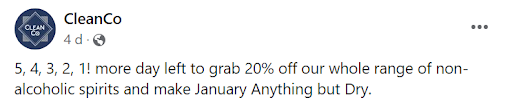 Screenshot
Screenshot
Tip: When it comes to creative imagery, you should ensure your images are clean, relevant, and have a resolution of at least 1800 x 1800 and a ratio of 1.91:1 to 1:1. Ifyou’re looking to add videos to your DPAs, our dedicated brand video creation guide will give you all the inspiration you need.
Dynamic product advertising will help you get the most from your Facebook marketing efforts. Follow this guide, and you will connect with droves of engaged new customers in no time.
To earn more conversions once you’ve enticed someone to click on your product ads and visit your store, read our guide to driving down shopping cart abandonment rates and increasing your sales.
