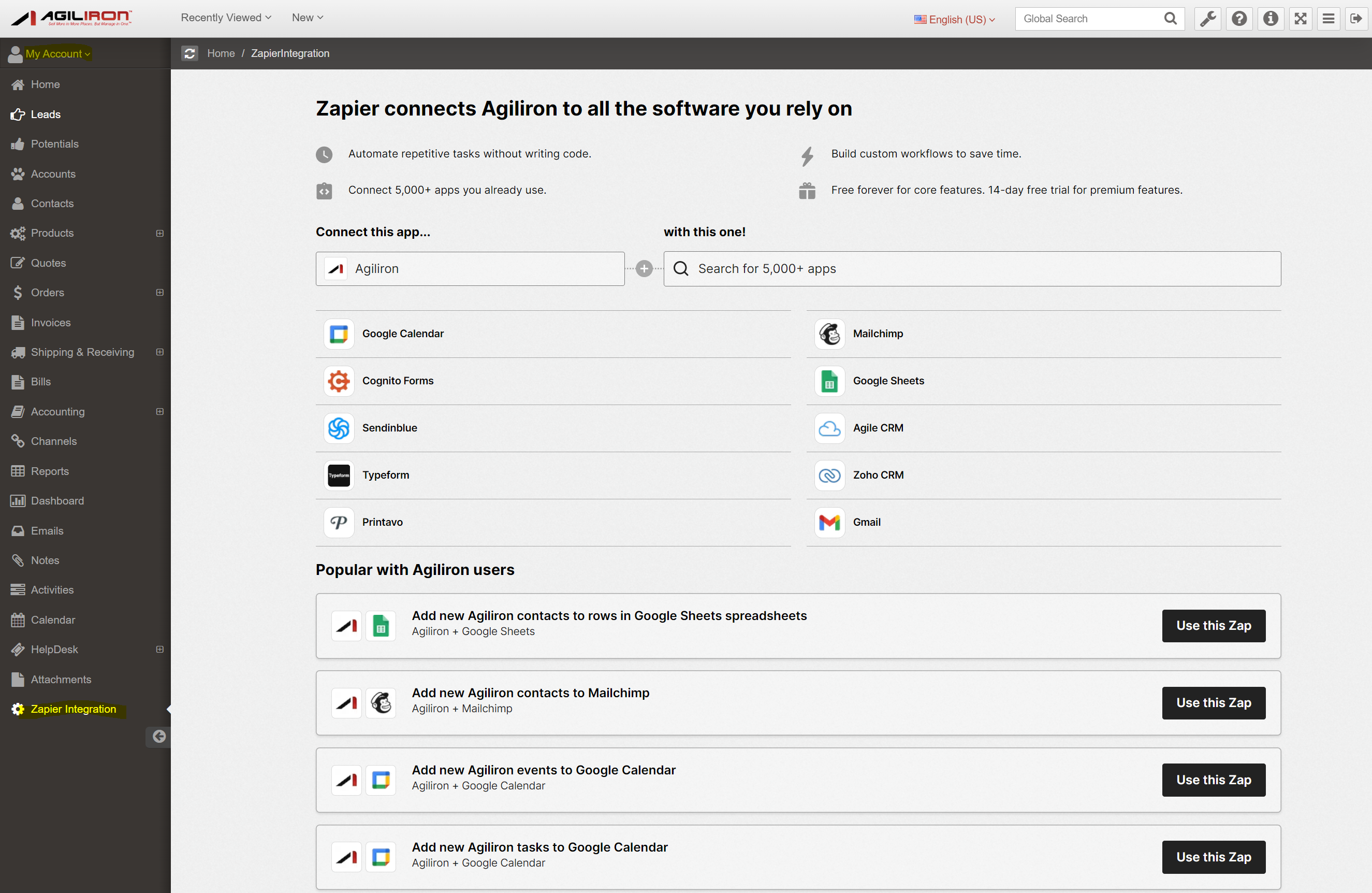Agiliron Version 16 Product Release
March 29, 2023 - 10 minutes readV16.0 Release Highlights
- Major New POS Capabilities – New Pole Display support, Customer Display Enhancements, Z-Out and Drawer Count feature improvements, UI enhancements, Receipt Customizations and more.
- New BackOffice Enhancements – GeoFencing, FIFO Costing, Bin Location Qty and Transfer, Barcode Editor improvements, Recurring Sales Order Enhancements and more.
- New Cross-Platform Warehouse Management App – support for Desktop, Laptops, tables and phones – Windows, Mac, iOS, Android.
- New Responsive Themes for B2C and B2B Webstores with Demo Sites.
- WebStore Admin Panel enhancements – Theme Editor improvements for more user control over design, new additional services and enhanced access control.
- “Shipment Transactions” and “Received Transactions” module Enhancements
- Warehouse Management iOS App Enhancements – Line Item Shipping enhancements, Mark Shipped in Pick-Pack-Ship flow, Barcodes addition.
- New Amazon Channel connection workflow for simplifying integration.
- New Zapier Integration now available inside Agiliron BackOffice.
- Many enhancements to the DispatchTrack integration for improved data flows
- Usability and Security Compliance improvements across the system
- New API 32 with various new APIs for developers and improved performance
- and much more!
V16.0 Release Details
CRM/BackOffice
Transaction Modules
- Recurring Sales Orders Enhanced
- Please contact support@agiliron.com if you would like to enable this capability.
- It allows for specification of recurrence (daily, monthly etc.) and associated parameters.
- System will then auto generate the recurring order per the defined specs.
- Please see details at Recurring Sales Orders
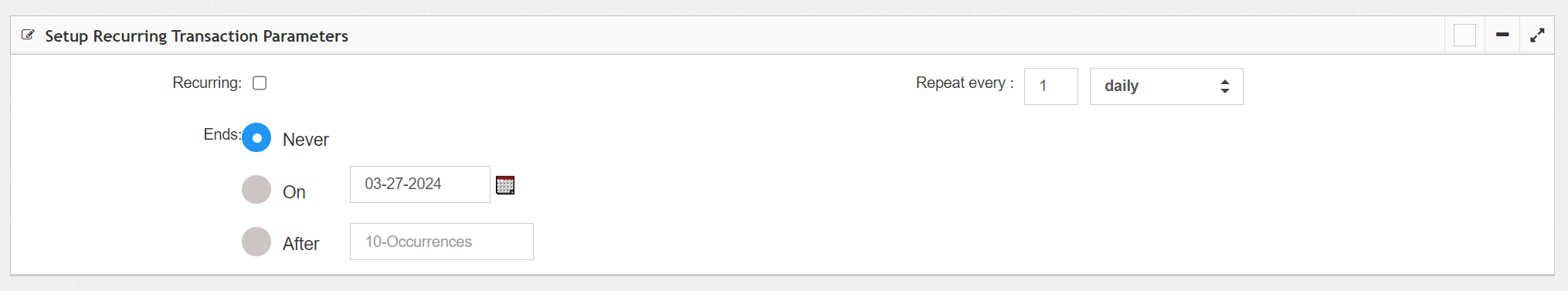
- “Shipment Transactions” and “Received Transactions” module enhancements
- These modules released in V15 are now enhanced with more capabilities to bring it in line with other modules.
- Payment Processing, Invoicing, Receive Payments are synched with these modules.
- Transaction PDFs Enhancements
- Ability to include Sales Order attachments added as a marker.
Integrations
- Zapier Integration into Agiliron BackOffice (Enterprise+ Only)
- Available in left panel as in screenshot below
- Off by Default – enable under “My Account > My Profile > Customize Tabs”
- DispatchTrack Integration Enhancements (Enterprise+ Only)
- Enhancements to improve the Integration with POS and BackOffice for Customer Delivery management.
General / Administrative
- GeoFencing (Enterprise+ Only)
- GeoFencing allows system administrators to control access to the system from specific static IP address (e.g. the ones at a specific store location).
- Please go to “Settings > GeoFencing” to add users and IP address rules.
Products & Inventory
- Bin Location Qty Management and Transfer (Enterprise+ Only)
- Bin Location Qty level support is now available – please contact support@agiliron.com to enabled this feature – Currently in Beta
- Please consider that this does increase the complexity of all workflows associated with stock since a Bin location would need to be specified. So, please test this on a sandbox and train users before enabling in Live.
- Once this is enabled, Inventory Transfer between Bin Locations is also available.
- Assembly Work Orders – Bin Location added (Enterprise+ Only)
- If Bin Location level is available, that is now included in the Assembly Work Orders generated under “Activities” module for Assembly creation.
- Barcode Label Template Editor Enhancements (Enterprise+ Only)
- Support for additional fields – serial number, product images etc.
- Support for new label sizes and Avery sheets
- FIFO Costing (Enterprise+ Only)
- Please contact support@agiliron.com to enable this – Currently in Beta
- This adds to previously available support for Standard & Average Costing which will continue to be supported.
Usability
- Module List Views – In line editing for more Standard fields / Custom fields
- All Module Entity List Views now include support for inline editing of more standard fields
- And inline editing of Custom Fields as well.
POS
- New Pole Display Support Added
- Enable this under “Settings > Channels > edit POS Channel > Configuration > Enable Pole Display”.
- Once enabled, the POS “Tools” menu will include a “Connect Pole Display” menu item.
- The Pole device supported in this release is PDX3000-UP-BK model via USB.
- Enhancements to Customer Facing POS Display
- Enable this under “Settings > Channels > edit POS Channel > Configuration > Enable Customer Display”.
- Once enabled, the POS “Tools” menu will include a “Attach Customer Display” menu item.
- Selecting that menu item, will bring up a dialog with a OTP (one time password) that allows the customer display device to connect to the POS – please follow the instructions on that dialog.
- This release includes refinements to the standard display and the ability to customize the content.
- Z-Out and Drawer Count Enhancements
- Addition of more denominations and rolls in Drawer Count
- Addition of Print & Email in Drawer Count
- Addition of “Open Drawer” button to open cash drawer from POS Tools menu
- Enhancements to the Z-Out report in accordance with the above.
- Sales Detail Report – New Columns
- New Columns for Order Status, Order Notes, CC Last 4 digits for CC Payments.
- Product Info Dialog – Links to Pending Orders
- Qty on SO and PO columns now display numbers that are links
- Clicking on those links will bring up dialogs with information on the Sales or Purchase Orders that are contributing to those quantities.
B2C/B2B Webstores (B2B Enterprise+ Only)
- New Themes for B2C/B2B Webstores
- New Themes now available for selection for B2C and B2B Webstores
- You can select them in the Channel Settings for the B2C or B2B Webstore.
- Try the “Demo” button in the theme selector dialog next to each theme to test drive them
- All themes are Fully Responsive (works on all device sizes from desktops to mobile).
- B2B Store Feature Enhancements
- AR Aging Report available now in B2B Store Account History page.
- Enable this under “Settings > Channels > edit B2B Store > Configuration tab > B2B tab > Show AR Aging table in Account History page”
- AR Aging Report available now in B2B Store Account History page.
- Webstore Admin Panel Enhancements
- Theme Editor improvements for more user control over design
- New additional services and enhanced access control.
Amazon FBA (FBA Enterprise+ Only)
- New Amazon Channel connection workflow for simplifying integration.
- Please see details at New Amazon Channel Setup
New Cross-Platform Warehouse Management App (Enterprise+ Only)
- Built to support Desktop, Laptops, tables and phones – Windows, Mac, iOS, Android.
- Please contact support@agiliron.com if you would like to try this new app – Currently in Beta
- The initial set of workflows and capabilities will be compatible with the previous app available only on iOS devices.
Warehouse Management App (Enterprise+ Only)
- Line Item Shipping Support Added
- If Line Item Shipping is enabled in the BackOffice, this can be enabled in the Warehouse App under “Settings” page.
- The App will then respond to the Line Item level shipping settings in the Sales Orders.
- Pick-Pack-Ship Flow – New “Mark Shipped” feature
- In the Pick-Pack-Ship flow, the Order page now includes a “Mark Shipped” button which allows user to mark an Order as Shipped as applicable. This will then set the Order as Shipped in BackOffice on next sync of the Warehouse App to the BackOffice.
- Cycle Count and Receiving Workflows – Barcode Add
- Cycle Count and Receiving Workflows now allows user to optionally add / edit the Barcode associated with a Product.
The release of this version of the App is pending with Apple for approval – will be available on your device once it is approved.
API Services (Enterprise+ Only)
- New API 32 (Enterprise+ Only)
- Various new APIs for developers and improved features
- POS Drawer Count
- UTC Time Support
- Custom Views
- and more.
- Please see api.agiliron.com for details
- We recommend adoption of this version for any new API driven development.