Agiliron Version 13.2 Product Release
May 19, 2020 - 5 minutes readVersion 13.2 Release Details
CRM/BackOffice
Integrations
- Integration with RingCentral Desktop App with Agiliron CRM for Incoming Calls
- “Settings > Phone Systems Connections” under the “Communication Setup” panel for setup
- Here you Activate the RingCentral integration
- The “Execute Command” URL provided on this page should be entered into RingCentral Desktop App as shown in the RingCentral link below
- RingCentral Desktop App Setup
- Once the above is done, an Incoming Call on the RingCentral Desktop App triggers a query to the Agiliron CRM for the incoming Caller ID record and that page is automatically opened in the Agiliron CRM.
Usability
- Login Session Timeout Warning Added
- Agiliron login sessions automatically expire after a period of inactivity per the industry compliance requirements for security.
- In this release, we have introduced a Session Timeout Warning dialog that will come up 4 minutes before the session expires (as shown in the screenshot below) giving the user an opportunity to click “Keep Working” button to renew the session.
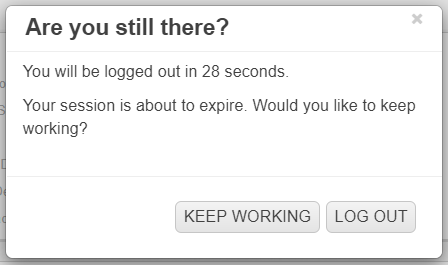
CRM Modules
- New Customer Account Label Printing
- Similar to Product Barcode Label Printing that has been previously available, this release includes the ability to Print Labels for Customers (to use at Conferences, Membership or Invited Events etc.).
- “Settings > Customer Account Barcode Label Templates” allows user to create Customized Labels in a Graphical Canvas Editor (this editor is the same as the one for Custom Product Barcode Templates).
- Once the templates are setup, user can generate the Label from “Accounts > 3-dot button > Print Barcode” and follow the Wizard instructions.
Transaction Modules
- SO/Quote/SR – Contact Name – Added [i] button
- New “Info” [i] button added to right of “Contact Name” field in SO/Quote/SR edit page
- Clicking this button brings up dialog with History information
- Recent Sales Orders for that Contact
- Recent Sales Returns for that Contact
- Recent Quotes for that Contact
- New Tooltips for Shipping & Receiving > Shipping And Shipping & Receiving > Receiving List View
- “Shipping” and “Receiving” modules List View now includes Tooltips on the “Order No” column
- The Tooltip displays information regarding Product Line Items in the Order along with Stock Information so you can review this information with a mouse over without having to click into each order.
- Just mouse over a row in the Order No column and you will see the tooltip popup as shown in the screenshot below.
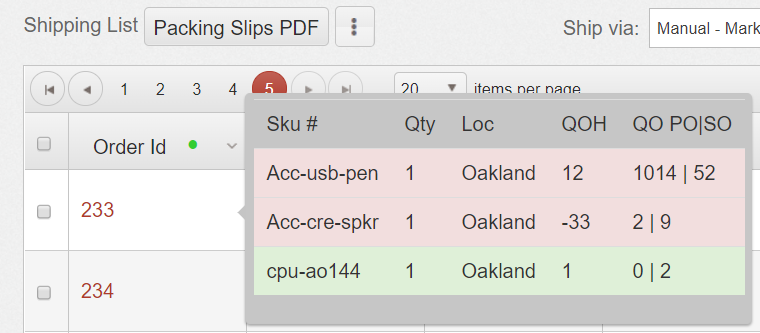
- The small “Green” circle next to the column label header “Order Id” will indicate if a column has tooltips – as we expand the tooltip support to other modules and fields, you will see this where tooltips are available.
- Email PDF – Multi-Recipients Options for Separate Emails, CC, BCC
- When emailing PDF documents like Sales Receipts, Invoices, Quotes etc. directly from the system, if multiple recipients are selected the default behavior is to send the emails to each recipient as separate emails.
- This version provides additional options in the Email PDF dialog to select “CC” or “BCC” instead of Separate Emails to the multiple recipients if that is preferred in some cases.

- PayInvoice – now displays Pending Invoices list on left panel
- Similar to ApproveQuote, now the PayInvoice page sent to Customer for Invoice Payment now displays list of Pending Invoices for the Customer on the left panel.
Products & Inventory
- Product – Sales Channel information Export Added
- New link “Export All Products – Channel Only” at the bottom of the Products module.
- This will generate a CSV with information regarding the Channels in which a Product is selling and the Product ID in those selling channels.
B2C/B2B Webstores (B2B Enterprise+ Only)
- New Design Templates – “544200171” and “544200172” added
API Services (Enterprise+ Only)
- API 22 Enhancements (Enterprise+ Only)
- New “Update Receiving” API
- New support for additional Filters on all “Read” APIs
- Enhanced API documentation
- Please see api.agiliron.com for details