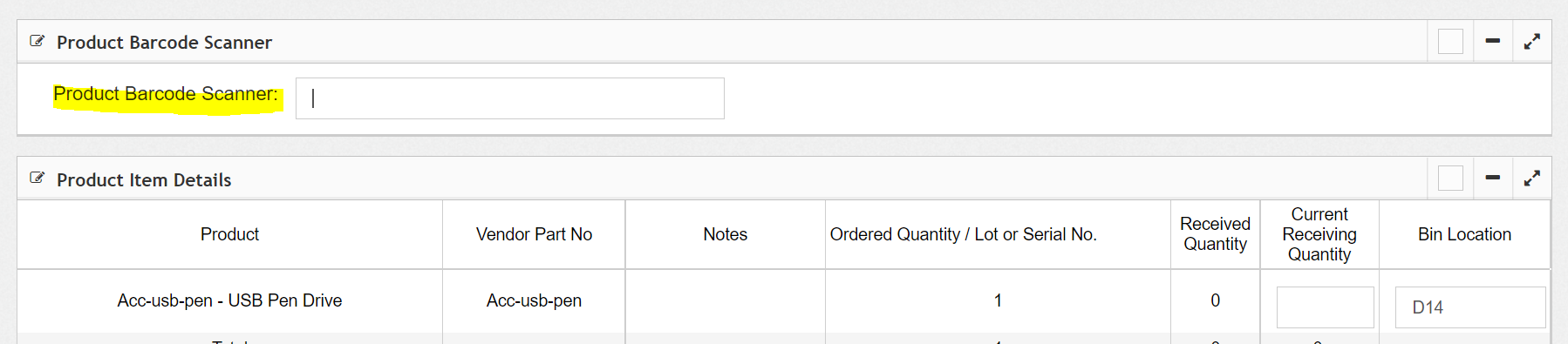Agiliron Version 15 Product Release
May 11, 2022 - 14 minutes readV15.0 Release Highlights
- Major New POS Capabilities – Customer Display, Quote Review/Edit/Convert to Sale, Shipping Estimates, Custom Fields, Sales Return Reasons / Actions and more.
- 18 New Responsive Themes for B2C and B2B Webstores with Demo Sites
- New “Shipment Transactions” and “Received Transactions” modules
- Many Warehouse Management App Enhancements – New Stock Transfer / Adjustment Workflows, Line Item Shipping, Signature / Picture on Receiving and more.
- Barcode Scanning to Shipping and Receiving modules in BackOffice
- Custom Fields for Purchase Returns and Lot Tracked Products
- Usability and Security Compliance improvements across the system
- Many enhancements to the DispatchTrack integration for improved data flows
- New API 31 with various new APIs for developers and improved performance
- and much more!
V15.0 Release Details
CRM/BackOffice
Transaction Modules
New Module “Shipment Transactions” added
- This new module captures every Shipment made in the system through any of the methods (User Interface, ShipStation, API etc.) and provides one stop visibility into which items were shipped, when, from which location etc.
- NOTE: This module will populate only for new shipments after this release (not historical ones).
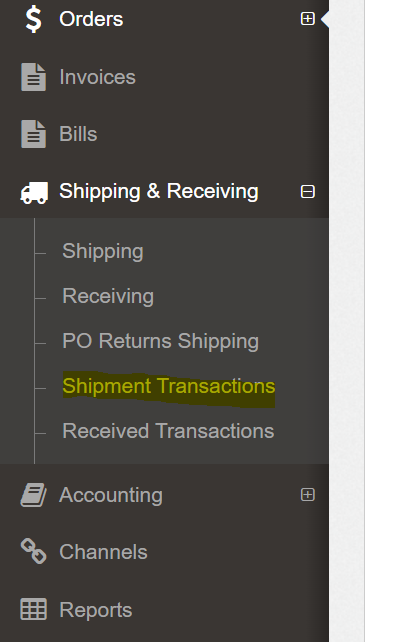
- This module tab is also available in the Sales Order page as a sub-tab “Shipments”

- If “Line Item Shipping” is enabled, this module also allows for user to generate an Invoice for the partial shipments of a Sales Order.
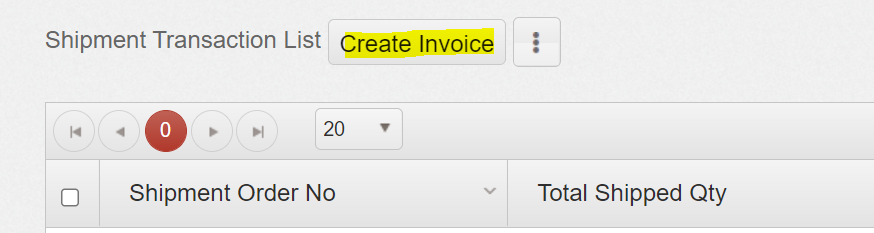
New Module “Received Transactions” added
- This new module captures every Receiving made in the system through any of the methods (User Interface, API etc.) and provides one stop visibility into which items were Received, when, to which location etc.
- NOTE: This module will populate only for new shipments after this release (not historical ones).

- This module tab is also available in the Purchase Order page as a sub-tab “Received”
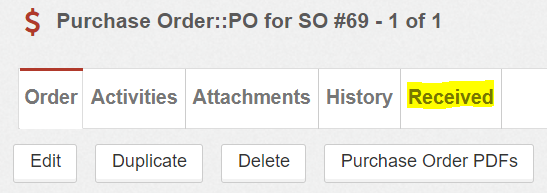
- If Partial Receiving is applied to an order, this module also allows for user to generate a Bill for the partial receiving of a Purchase Order.
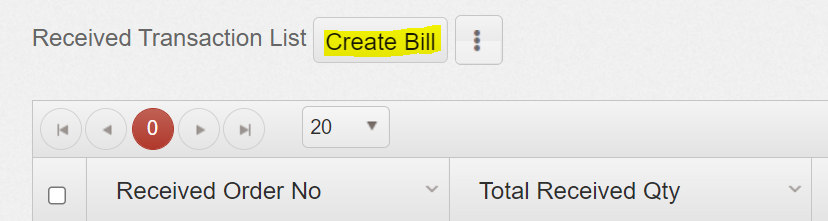
Invoices Module Enhancements
- If “Line Item Shipping” is enabled, this module now displays Invoices for Partial Shipments.
- A new “Receive Payment” button is also available now that allows receiving of Customer Payments against those specific customer invoices.
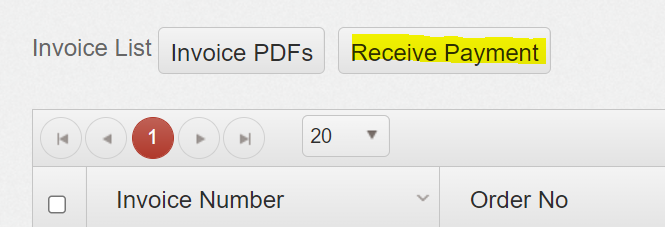
Shipping & Receiving By Barcode Scan
- Both Shipping and Receiving Edit Order page now includes a “Ship by Barcode Scan” and “Receive by Barcode Scan” button respectively at the top of the page as in the screenshot below.
- If you click this button, it adds a new panel on the page with a field “Product Barcode Scanner” which receives the barcode scans as you scan the barcodes using the scanner. As you scan, the system recognizes the products and increments the quantities Shipped or Received respectively.
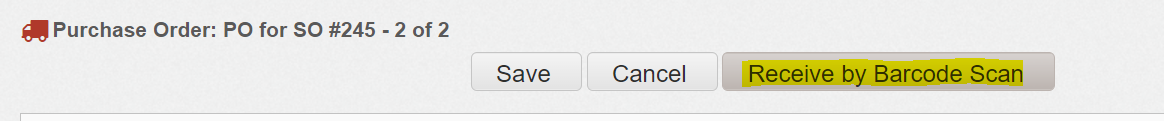
New Import CSV for Product Line Items for Quotes, Sales Order, Purchase Order, Sales Return, Purchase Return modules
- Next to the “Add Product” button the Product Details panel in the transaction modules, there is a new “Import CSV” button that allows user to import a CSV file with just Product Line Item information.
- Please click the “Template” link next to the “Import CSV” button for the download of the file format necessary for this import.
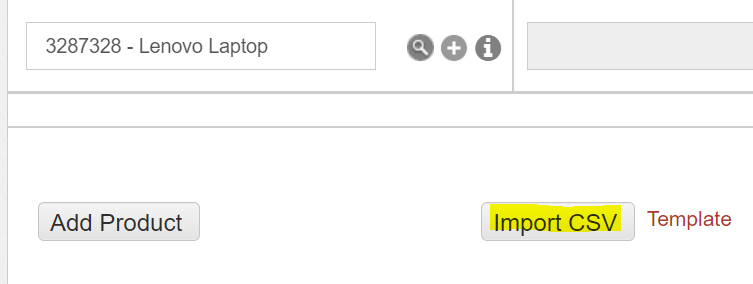
Sales Order Module Enhancements
- Changes made to the “Default Pricebook” field while creating / editing a Sales Order will update the prices for the existing line items from the newly selected Pricebook.
- New “Split Order” capability that allows user to break an order into multiple orders is now available on the Sales Order page.

Purchase Returns – New support for Custom Fields
- The Purchase Returns module now support Custom fields like other modules now.
Quotes – new Approval Date field
- Quotes module now includes an “Approval Date” field that is auto-generated by the system at the time the Quote is approved.
Transaction PDFs Enhancements
- Product Images included have been optimized now with thumbnails for improved performance and reduced file sizes for transmission.
Transaction Modules “Total” for Product Details
- All the transaction modules now include a “Total” line at the bottom of the Product Details section which provides Totals on Qty, Qty Shipped etc. as applicable in the module.
Integrations
DispatchTrack Integration Enhancements (Enterprise+ Only)
- Enhancements to improve the Integration with POS and BackOffice
- Added Support for Returns and Exchange Flows
General / Administrative
Password Expiration
- In keeping with PCI Compliance standards, the system now implements a 90 day password expiration.
- When user logs in, if the current password has aged beyond 90 days, the user will be redirected to the Change Password screen to set a new Password.
New Multiple Payment Gateway Support
- Settings > Payment Processors now allows user to add multiple payment processor integrations of the same type (e.g. MercuryPay, Intuit Payments) – select the processor from the drop-down and click the “New Payment Processor” button as in the screenshot below.
- This can be useful if you have different payment processor accounts for different countries (e.g. US & Canada) or different customer segments.
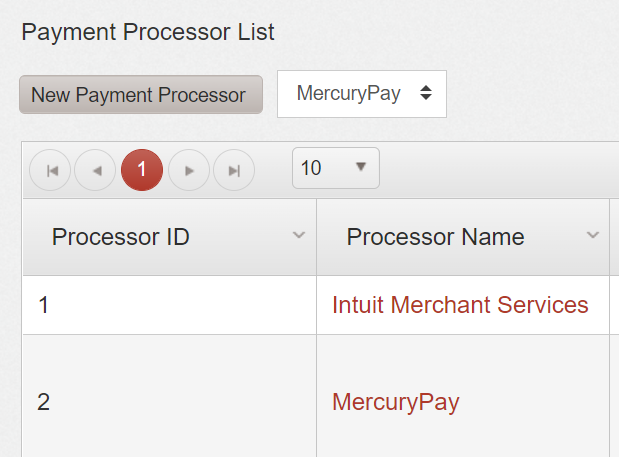
Products & Inventory
New Lot Level Custom Fields for Lot Tracked Products
- Works similar to how Custom Fields work currently for Serialized Products.
- Add the Product Custom Fields under Settings > Custom Field Settings
- Then those fields become available at the Lot Creation page for specifying Lot level values.
Reorder Wizard Enhancements
Barcode Labels – New support for Product Images
- Product Images can now be included in the Custom Barcode Templates in the Label Editor.
Usability
Module List Views – Column Width Customization Persistence
- All Module Entity List Views now include Customizability of the Column Width. The user can increase or decrease the width of individual columns and the system will save that information and present it in the same form on the next visit to that page.
All Wizards – Size, Position Persistence
- The user can adjust the size and position of the wizards when they invoke them based on their screen size. The system now saves that and will present in the same state on next invocation.
POS
New Support for Customer Facing POS Display
- Enable this under “Settings > Channels > edit POS Channel > Configuration > Enable Customer Display”.
- Once enabled, the POS “Settings” menu will include a “Attach Customer Display” menu item.
- Selecting that menu item, will bring up a dialog with a OTP (one time password) that allows the customer display device to connect to the POS – please follow the instructions on that dialog.
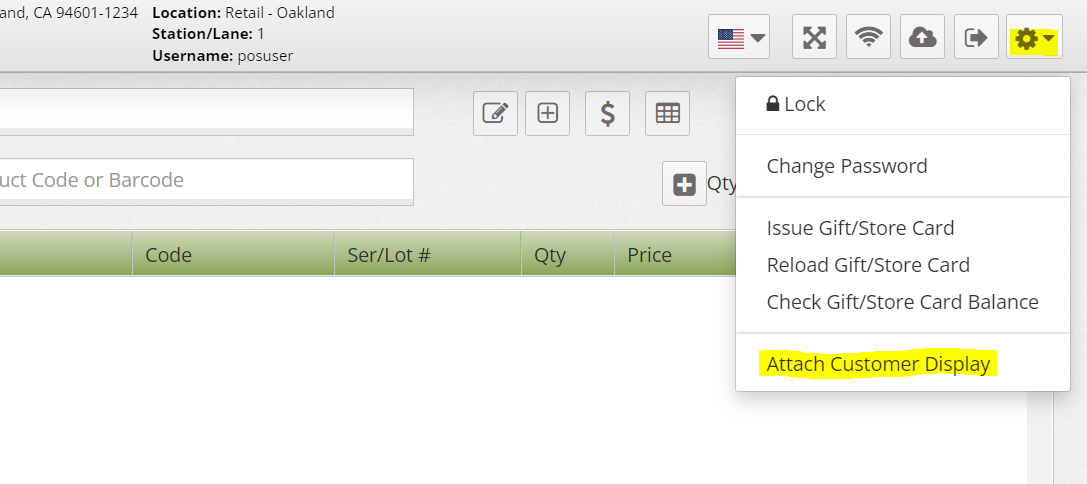
Addition of Account, Contact & Product Custom Fields in the POS
- Enable this under “Settings > Channels > edit POS Channel > Configuration tab”
- Set the “Account Custom Fields”, “Contact Custom Fields”, “Product Custom Fields” fields to “Yes” to turn them on.
- Once Enabled, you will find a new tab for each of them right of the “Sales Tax Options” tab.
- In the respective tab, you can select which custom fields to enable for display in the POS
- Usage Details are at POS Custom Fields Details
POS Channel Duplicate
- To facilitate cloning of POS Channels to add new stores, there is a new “Duplicate” button under “Settings > Channels > edit POS Channel” (right of the Cancel button).
- This allows creation of POS channels that copies the settings from the existing POS Channel.
Sales Returns – Select Reason, Custom Action
- In the Sales Return Workflow in the POS, each line item now includes a “?” button
- Selecting this button allows the user to designate the reason for the return and how to handle the returned stock.
- Usage Details are at POS Returns Reason and Stock
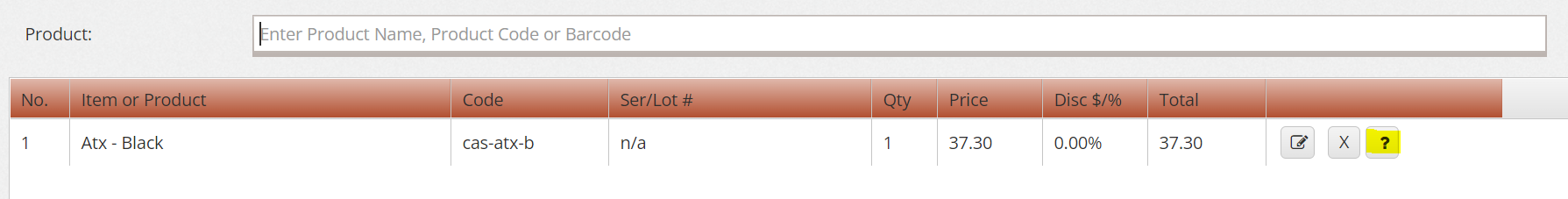

Shipping Estimates from Carriers available now in POS
- Enable this under “Settings > Channels > edit POS Channel > Configuration > Enable Shipping Estimate”.
- Enabling this will add an Estimate button in the POS next to the Shipping button.
- This works the same way that the Estimate button works in the Sales Order in the CRM
- Usage Details are at POS Shipping Estimate
New Workflow “Quote Review”, Convert to Sale
- If Quotes is enabled, Quote Review workflow becomes available in the POS left panel.
- This allows user to pull up pending Quotes, review them, make edits and Convert it to a Sale.
- Usage Details are at POS Quote Review, Edit, Convert to SO
Product Information Enhancements
- The Product Information screen in POS has been enhanced to include additional information like custom fields along with user interface improvements in the organization and display of data for usability.
- Usage Details are at POS Product Information
B2C/B2B Webstores (B2B Enterprise+ Only)
18 New Themes for B2C/B2B Webstores
- 18 New Themes now available for selection for B2C and B2B Webstores
- You can select them in the Channel Settings for the B2C or B2B Webstore.
- Try the “Demo” button in the theme selector dialog next to each theme to test drive them
- All themes are Fully Responsive (works on all device sizes from desktops to mobile).
Warehouse Management App (Enterprise+ Only)
New Workflows for Stock Transfer and Stock Adjustments Added
- The Stock Transfer workflow is similar to the Bulk Transfer flow in the BackOffice – Usage Details are at Stock Transfer
- Stock Adjustment Workflow Usage Details are at Stock Adjustment
Line Item Shipping Support Added
- If Line Item Shipping is enabled in the BackOffice, this can be enabled in the Warehouse App under “Settings” page.
- The App will then respond to the Line Item level shipping settings in the Sales Orders.
Pick-Pack-Ship & Receive Workflows – New Optional Signature and Picture
- The Pick workflow and the Receive Workflows both now support the user to capture a Signature and / or a picture on Picking or Receiving an item.
- Usage Details are at Signature and Picture
Pick-Pack-Ship Flow – New “Mark Shipped” feature
- In the Pick-Pack-Ship flow, the Order page now includes a “Mark Shipped” button which allows user to mark an Order as Shipped as applicable. This will then set the Order as Shipped in BackOffice on next sync of the Warehouse App to the BackOffice.
Cycle Count and Receiving Workflows – Barcode Add
- Cycle Count and Receiving Workflows now allows user to optionally add / edit the Barcode associated with a Product.
The release of this version of the App is pending with Apple for approval – will be available on your device once it is approved.
API Services (Enterprise+ Only)
New API 31 (Enterprise+ Only)
- Various new APIs for developers and improved performance
- Bulk Leads
- Purchase Return
- Shipment Transaction
- Received Transaction
- Please see api.agiliron.com for details
- We recommend adoption of this version for any new API driven development.