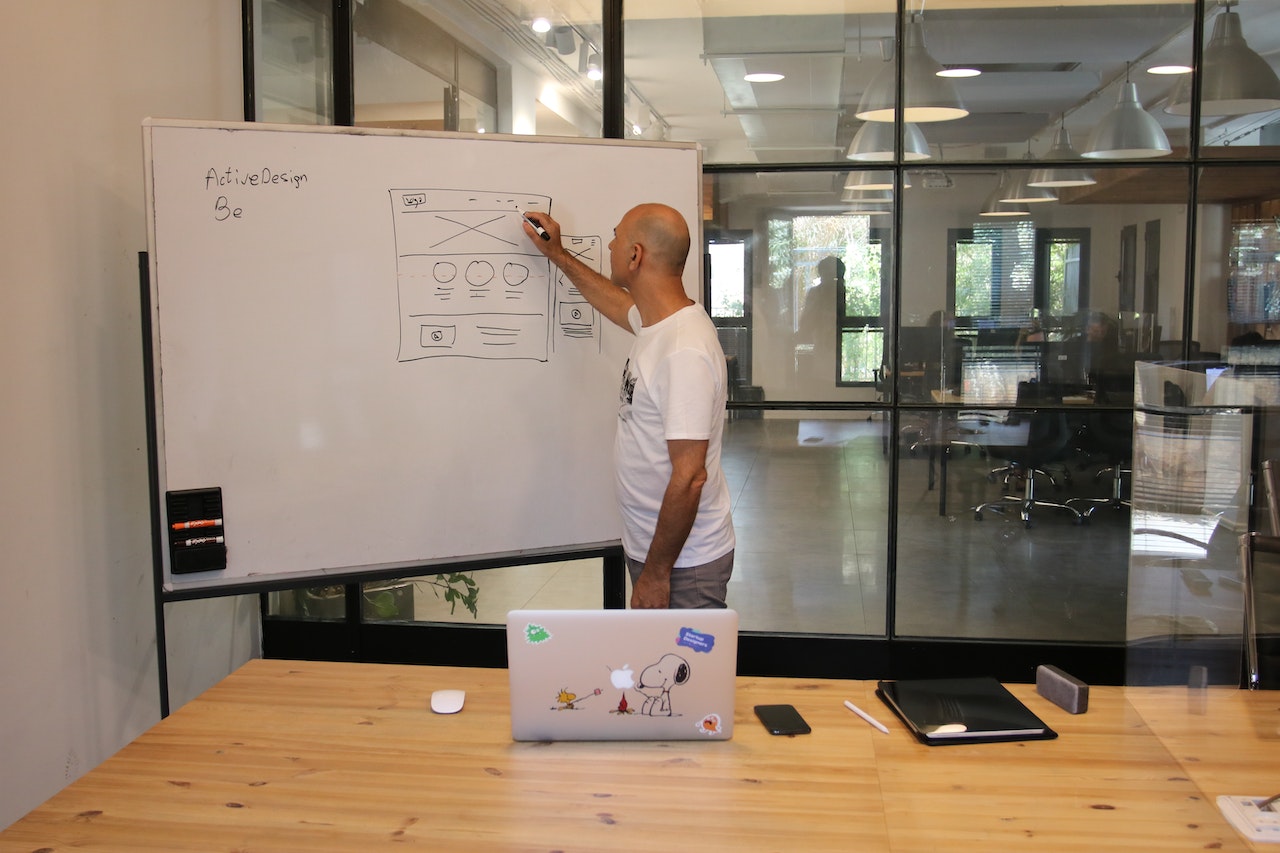How To Maximize Your eCommerce Store’s User Experience (UX) Design
January 12, 2023 - 11 minutes readMake your store more user-friendly and win more customers.
When it comes to driving loyalty and growth as an eCommerce business owner, user experience (UX) design counts.
Studies show that investing in your eCommerce store’s UX design can result in a 9,900% return on investment (ROI)—that’s $100 for every $1 you spend.
Taking the time to improve your UX design will make your store easier to navigate, more engaging, and more profitable. These are the key ingredients to long-term eCommerce growth and success.
Here, we look at the best practices for enhancing your eCommerce store’s UX design and giving your customers exactly what they need.
1. Always have a mobile mindset
Before you make any big tweaks or changes, it’s vital to understand that every page of your eCommerce store must be optimized for mobile screens.
Considering that 65% of eCommerce transactions happen on mobile devices, adopting a “mobile mindset” will ensure that you maximize your store’s profitability across devices.
Some of the best eCommerce store builders automatically optimize your store for the mobile browsing experience. Alternatively, you can work with a mobile developer and UX designer to ensure every element of your store works seamlessly across mobile devices.
2. Make your messaging clear, concise & engaging
When we say messaging, we mean anything word-based on your eCommerce site. When it comes to UX design, not only should your main landing page and product copy be clear, concise, and engaging, but you should also focus on your microcopy.
Microcopy, also known as UX copy, is the small pieces of text that prompt a user to take an action. Here’s where you can usually find UX or microcopy:
- When hovering over a page element (copy, text, CTA button, etc.) with your hand or cursor
- In or around text or information input boxes
- In CTA or action buttons
- At store checkouts
- In error messages
Your copy should be as succinct as possible while telling users exactly what to do or what to expect from your brand and products.
To help you on your quest to improve your UX design copy, here are two guides for your browsing pleasure:
- 7 copywriting principles for the modern business age
- Essential UX and microcopy writing tips to drive conversions and increase sales
3. Boost your eCommerce store’s speed
In addition to messaging, visuals, and overall feel, keeping your store’s performance speed at optimum levels is essential to ensuring UX excellence.
Did you know? An eCommerce store or site that loads in one second earns conversion rates 2.5x higher than one that takes five seconds to load.
Yes, if your store’s pages take too long to load, it’s likely that your potential customers will go elsewhere for their products or services.
Here are some handy ways you can boost your eCommerce store’s overall speed and performance and offer a seamless user experience:
- Get rid of any redundant code, text, or files living in the back end of your store
- Compress the images on your store’s landing and product pages
- Use dedicated web performance speed and testing tools
4. Follow the right on-page UX design principles
When it comes to driving more conversions from your UX design, it’s important to think about functionality first and looks second.
If your store isn’t logical and easy to navigate, your customers or users won’t stick around for long. With this in mind, here are some on-page UX design principles you should follow:
- Put your most important information and messaging near the top of the page
- Make sure that no pages lead to a dead end—always include a clear CTA that links to another relevant page or section of your store
- Make sure you only include copy or imagery that is absolutely necessary. Logical and minimal beats busy and cluttered any day
- Use consistent and cohesive colors throughout your store. As a rule of thumb, having 3-4 colors (not including white space) works best
- Make sure your imagery is clean, precise, high-quality, and 100% relevant to your messaging on any given page
- Avoid any page elements being placed too close to the edge of the page or screen to avoid confusion or anything important being hidden from view
5. Add a search bar
This may sound obvious, but many eCommerce store owners overlook the power of a simple search bar.
Adding a search bar at the top of your store’s pages (above the fold) will improve your UX design significantly. Including a search bar allows your users to find exactly what they are looking for when browsing your store.
This simple yet effective shortcut will enhance your store’s navigational feel while driving more conversions.
“It’s art if it can’t be explained. It’s fashion if no one asks for an explanation. It’s design if it doesn’t need explanation.”— Wouter Stokkel
6. Streamline your online checkout
Your online checkout is, without a doubt, one of the most vital aspects of your entire eCommerce store. If your checkout is poorly designed, you will lose sales and repeat customers.
Streamlining your online checkout process is one of the most important UX design decisions you can make.
When redesigning your checkout, you should follow the on-page design principles we discussed above. To make the process as swift and simple as possible, you should also use autofill boxes so your customers can add their personal information with a simple click or swipe.
You should also reduce friction by mapping out exactly what your customers need to do with clear micropcopy as well as an easy-to-scan order summary. Multiple payment options and clear buttons or dropdown boxes for shipping information should also be displayed clearly on-page. The main aim here is to help your customers check out in as few steps as possible.
Read: The art of upselling: how to maximize your profit & improve the shopping experience for expert tips on inspiring your customers to increase their order value.
7. Add a little social proof to your site
If you’re looking for impactful ways to boost your UX design, adding a little social proof to your store’s pages will go a long way.
In today’s consumer world, people trust the opinions of their peers over anything else. Adding some real customer quotes, reviews, or testimonials to some of your store’s best-trodden pages will not only bring them to life but also build trust. In turn, you’re likely to see a rise in sales.
Read: How to scale your business with user-generated content (UGC) for more tips on building customer loyalty and trust.
8. Test. Test. Test
eCommerce UX design is an ever-evolving process. Once you’ve improved your store’s UX design, it’s important to periodically test your efforts and make any tweaks or updates in areas you feel need improvement.
The best way to do this is by using the right testing tools and techniques while gathering feedback from key segments of your customer base.
To test your UX design efforts and gather invaluable feedback, you should:
- Use heat mapping tools to see where your users engage with your store’s pages most and where they seem to get stuck or drop off
- Try mobile testing tools to check in with specific aspects of your page design and gather internal feedback from your colleagues or team members
- Incentivize some of your customers to test your new UX store designs and offer direct feedback. You can also hold focus groups to gather feedback and suggestions in person
- Try A/B testing to see which design or layout earns the best results on your store’s most important pages. Here’s a little A/B testing video guide we hand-picked for your viewing pleasure:
Final thoughts
“Questions about whether design is necessary or affordable are quite beside the point: design is inevitable. The alternative to good design is bad design, not no design at all.”— Douglas Martin
By taking the time to work through these UX design best practices, you will transform your store into an inspirational, engaging shopping hub that will have your customers coming back for more. UX design is one of the biggest brand differentiators in the digital age, so getting it right is essential.
There are many things to consider when it comes to UX design, but if you get it right, the returns you’ll earn will be more than worth it.
Best of luck, and for more brand-boosting pearls of wisdom, read our essential guide on how to run head-turning competitions and giveaways.